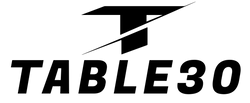Point of Sale Tutorial for Staff
How to Redeem a Koupon:
1. Set-up or open your Merchant Dashboard on any device(s):
- Log-in to your Account on kiwikoupon.nz/account
- Click on your Account and review Account Details.
- Copy the Merchant Dashboard link. Paste in your web browser.
- Bookmark or create a homepage short-cut for your device.
2. Find out the Order Number:
(KOUPON): Ask the customer for their 4 digit order number. If they need help ask them to log-in to kiwikoupon.nz > menu > account > order. They will also have an email confirmation. Alternatively, you can view all orders on your dashboard, highlight an order and click on the right "view details". Verify their name and email match.
(KOUPON KODE): Locate the 4 digit order number in the notes, message, shipping instructions or similar field wherever you are notified of new customer orders in your system. If this is missing, you can view each pending Koupon in the dashboard by clicking on view details on the right, and matching the correct SKU number (unique Koupon Kode).
3. Locate the order number and click on "Active".

4. Now add your first name and click "Redeem now".

5. My customer can't find their order number.
- Ask them to log-in to kiwikoupon.nz > menu > account > order OR
- Ask them to search their email for their purchase confirmation OR
- You can view all orders on your dashboard by highlighting an order and clicking on the right button "view details". Verify their name and email match.